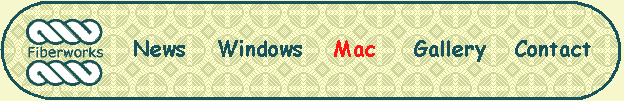
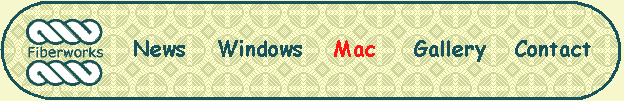
|
Most dobbies were designed around the classic RS232 serial port that was common in the 1980's and 1990s. Current Macs have USB, but no RS232 serial port, so a USB-serial converter is needed which can connect from a USB port on the Mac to the serial input of the dobby. Some newer dobbies have the USB device built-in, and can connect with a normal USB cable. Otherwise, an in-cable adapter is needed which links from a USB socket on the Mac to a 9-pin or 25-pin serial socket on the dobby.
In each case, the USB device requires driver software so that Mac OS X can recognize the device. Driver software is provided by the manufacturer of the device and can be downloaded from the manufacturer's website. It is important to install a driver that matches the version of OS X on the Mac.
After installing driver software, you should shut down and restart your Mac. , .
| Dobby with built-in USB: | AVL
Compu-Dobby IV, 4.5 and Little Weaver Louet Megado, Octado and Magic Dobby with USB and without 9-pin serial socket (manufactured 2014 or later). Séguin, ES series Toika These dobbies contain a chip manufactured by FTDI and require the VCP driver available from their website: driver for OS X versions 10.5-10.8 (Leopard, Snow Leopard, Lion, Mountain Lion) driver for OS X versions 10.9-10.10 (Mavericks, Yosemite) and 10.15 Catalina For macOS 10.11 ElCapitan, 10.12 Sierra, 10.13 High Sierra and 10.14 Mojave, the driver is built into the operating system, and no download is needed. This may also be true for late releases of Mavericks and Yosemite. For Catalina, make sure to download the version 2.3 driver linked above, and not the newer version 2.4.2 driver which is faulty. If you have already tried to install the v.2.4.2 driver, you must put it in the trash before you to install version 2.3. After installing the driver, follow Apple's directions for negotiating security. |
| Dobby with built-in USB as well as 9-pin serial sockets |
Louet Megado, Octado,
Magic Dobby manufactured prior to 2014 To use the built-in USB, download and install the VCP
driver from Make sure the driver version you choose
matches your version of macOS |
| Dobby with 9-pin or 25-pin
serial socket only |
AVL Compu-Dobbies I, II, III Older Louet Megado, Magic Dobby Older Leclerc Diana and Weavebird Macomber, Dobbytron, Noble, ARM, older Toika These looms require a USB serial adapter in the cable. If you need a new adapter, we recommend one of the following: www.usconverters.com/usb-serial-adapter-xs880 www.usconverters.com/usb-rs232-adapter-xs8801 www.startech.com/ca/Cards-Adapters/Serial-Cards-Adapters/1-Port-USB-Serial-RS232-Adapter-Cable~ICUSB2321F Model xs8801 is best suited for plugging directly into the dobby, model xs880 for connecting to a standard serial cable ending with a 9-pin socket. For macOS 10.11 ElCapitan, 10.12 Sierra,10.13 High Sierra and 10.14 Mojave, the driver is built into the operating system, and no download is needed. This may also be true for later releases of Mavericks and Yosemite. For older versions of OS X, download and install the driver for the above adapters from these links: driver for OS X versions 10.5-10.8 (Leopard, Snow Leopard, Lion, Mountain Lion) driver for OS X versions 10.9-10.10 (Mavericks, Yosemite) and 10.15 Catalina For Catalina, make sure to download the version 2.3 driver linked above, and not the newer version 2.4.2 driver which is faulty. If you have already tried to install the v.2.4.2 driver, you must put it in the trash before you to install version 2.3. After installing the driver, follow Apple's directions for negotiating security. The Keyspan USB serial adapter is also recommended: www.tripplite.com/keyspan-high-speed-usb-to-serial-adapter~USA19HS/ Choose the driver that matches your version of OS X or macOS from the following link: https://www.tripplite.com/support/product/part-number/USA19HS USB-serial adapters may also be available at your local Staples or Office depot. These generic or store-brand adapters are manufactured by Prolific Technologies, and the driver can be downloaded here: driver for OS X versions 10.5 -10.8 (Leopard, Snow Leopard, Lion, Mountain Lion) http://www.prolific.com.tw/UserFiles/files/PL2303_MacOSX_1_6_1_20171018.zip Note that Prolific adapters may not work with the AVL Compu-Dobby I. The adapters listed above have a 9-pin serial connector. If your dobby has a 25-pin serial socket, you will also need a 25-pin female to 9-pin male RS232 adapter, available from StarTech or Amazon or your local computer store. |
|
If you have any questions or comments
about this site go to Contact
Us |